Launchers Overview
What is a Launcher?
A launcher is a small application that is responsible for downloading your game/app and keeping it up to date. In most cases, they also handle user account management, news services, and even game settings. Most of the games distributed digitally are managed using some kind of a launcher.
Some launchers are dedicated to run only a single game (most of the MMORPG launchers), but most known are these that can install, manage and start multiple games, like Steam, Origin or Battle.NET Desktop App.
PatchKit multiple games Launchers
Electron-based multi-launcher
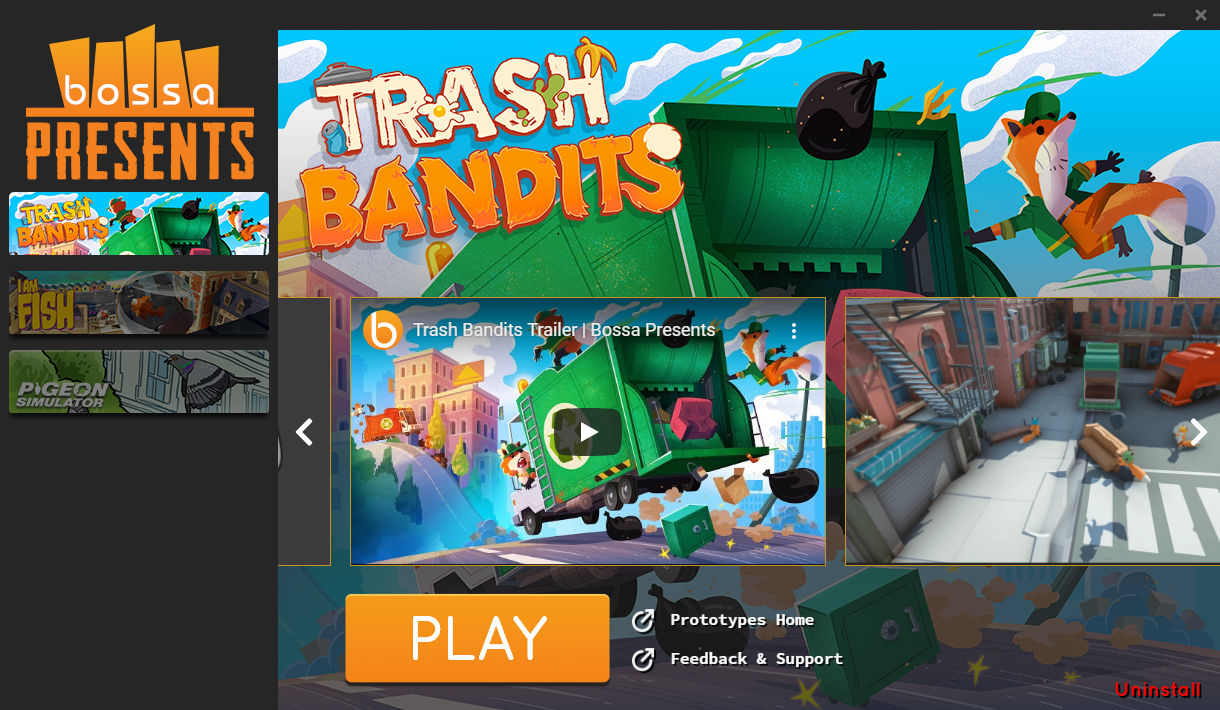
Electron-based multi-launcher is the most advanced PatchKit launcher available. It allows to install and manage multiple games at once with screen-shots, news, and video support. It’s Electron-based, enabling heavy customization using well-known web technologies.
The multi-launcher supports stream-based installation, allowing to install the game/app during the download, so it won’t require more disk space than actually required. Due to highly-extensible infrastructure, it makes it easy to implement any additional front-end features like user accounts or game purchases.
Good for
- Distributions of multiple games/apps
- Game marketplaces
- Rich HTML+CSS+JS content presentation
Using it
Currently, an Electron-based launcher can be enabled on demand. If you wish to use it, please contact us.
PatchKit single game Launchers
Unity-based single-launcher
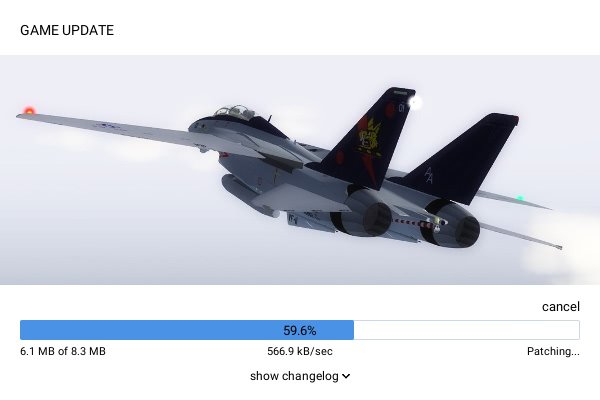
Unity-based single-launcher is the most basic launcher available. It’s built on the Unity game engine, but it renders as a regular windowed application.
Good for
- Small games/apps (below 1 GiB)
- Starting up
Using it
Unity-based single-launcher is included with all PatchKit applications by default. After publishing a game, click on Get Launcher button to download it. It’s also easy to customize it.
Electron-based single-launcher
Good for
- Big to large games/apps
- Single-game installations
Using it
Electron-based single-launcher will be soon available for everyone to use by default. Before it happens, we will create a custom build for you on request. Please reach using our contact form.
Launchers comparison
| Unity-based single-launcher | Electron-based single-launcher | Electron-based multi-launcher | |
|---|---|---|---|
| Automatic updates | YES | YES | YES |
| Release Notes | YES | YES | YES |
| Fail-safe architecture | YES | YES | YES |
| Automatic error reporting | YES | YES | YES |
| License-keys support | YES | YES | YES |
| Stream-based installation | NO | YES | YES |
| HTML engine | NO* | YES | YES |
| Multiple games support | NO | NO | YES |
| Screenshot & video galleries | NO | NO | YES |
| User account support | NO | NO | YES |
| Detailed user analytics | NO | NO | YES |
| Distribution size | ~25 MiB | ~80 MiB | ~80 MiB |
| Operating Systems Support | Windows, OSX, Linux** | Windows, OSX, Linux | Windows, OSX, Linux |
- * There may be Unity plugins that enable HTML engine embedding.
- ** Unity-based single-launcher has been reported to crash on some Linux distributions randomly. The nature of this issue seems to be related to graphics card drivers and window manager in use.